Drop your PNG images into the cauldron or click to select
PNG to WebP Converter
If you care about your website’s speed, SEO, and overall user experience, you’ve come to the right place. As someone who has worked with websites for years, I know how frustrating it is when your pages load slowly because of large PNG files. That’s exactly why I built this PNG to WebP converter at WebPNow.com.
Here you can quickly and easily convert PNG to WebP online in seconds, without downloading any software. I believe everyone deserves an advanced online tool to optimize their image files, improve website performance, and deliver a better experience for visitors.

Why Convert PNG to WebP?
I think it’s time we stop clinging to old PNG or JPG formats when better options exist. Sure, PNG images are great for transparent backgrounds and lossless compression, but they also come with a bigger file size, which hurts your loading speeds and waste
s bandwidth.
The WebP format, developed by Google, is a modern image format that uses lossless compression algorithm and also supports lossy. It produces smaller file sizes, maintains excellent visual quality, and loads faster in modern browsers — perfect for web developers and anyone who wants a faster site.
On WebPNow.com, you can use our webp converter online for free to optimize your raster images, improve your SEO, and enhance your user experience — all in just a few clicks.
How to Use the PNG to WebP Converter
Using our PNG to WebP image converter couldn’t be easier. In my opinion, it’s the best way to convert your PNG files to WebP without hassle.
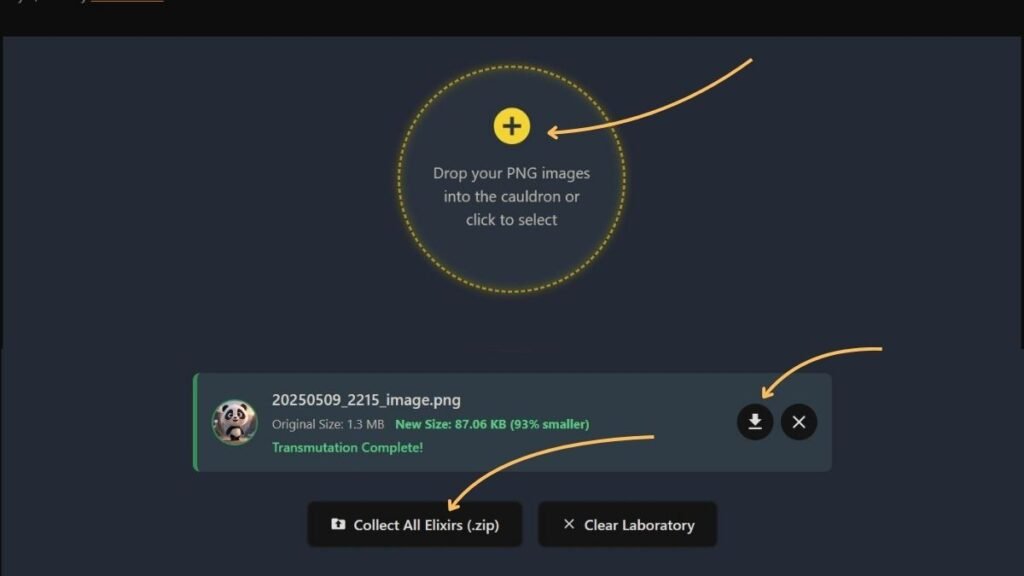
Here’s what you need to do:
- Select PNG images or simply drop your PNG images into the upload area.
- The converter online instantly processes your files.
- Download your optimized WebP file in seconds.
You can even batch convert PNG to WebP, which I find incredibly useful when dealing with lots of image files. And if you care about details, you can also adjust quality, resize, and preserve the transparent background of your original PNG image.
At WebPNow.com, we designed this online PNG to WebP tool to work seamlessly in any browser, so you can convert images anywhere — no installations required.
Key Benefits of WebP Format
Here are the top reasons why I recommend converting your PNG images to WebP:
Smaller File Size
The WebP format delivers smaller file sizes, which means faster pages and reduced bandwidth usage.
Maintains Image Quality
Thanks to lossless and lossy compression, you can get high-quality images with better compression than PNG or JPG.
Supports Transparency
Like PNG, WebP supports transparent backgrounds, making it great for logos and graphics.
Works in Modern Browsers
All popular browsers today fully support WebP images, so you won’t have compatibility issues.
Faster Websites & Better SEO
Since your site loads quicker, you’ll enjoy improved website performance, higher SEO rankings, and a better user experience for your visitors.
Why Use WebPNow.com?
In my opinion, WebPNow.com is the easiest and most reliable WebP online tool for converting PNG files to WebP. Here’s why:
- Free and fast — get your WebP file in seconds
- No need to download any software
- Fully supports batch convert png to webp
Keeps your security and privacy intact — your files are never shared
Works right in your browser
Lets you easily convert images while preserving image quality
You can also convert them to webp from other formats like jpg, gif, heic, and even avif, making it a versatile image converter.
Other Features You’ll Love
At WebPNow.com, we packed our tool with helpful features because we know what web developers and site owners really need.
✅ Drag and drop interface for convenience
✅ Batch convert hundreds of files at once
✅ Maintain transparent background when converting
✅ Adjust compression quality to suit your needs
✅ Resize your images on the fly
✅ Works with raster images and multiple file formats
This means you can convert your PNG, drop your PNG images, and have converted files ready for upload — all while keeping best quality.
Final Thought
In my opinion, if you care about website performance, there’s no reason to stick with bulky png files. Using a PNG to WebP image converter is a quick, effective way to optimize your web images, improve your user experience, and boost your SEO.
At WebPNow.com, you can convert PNG to WebP online in seconds — free, fast, and easy. Whether you need to convert images to WebP online, preserve a transparent background, or batch convert PNG to WebP, we’ve built the perfect online tool for you.
So don’t wait — simply drop your PNG, let our advanced online converter do the magic, and enjoy smaller file sizes with best quality. Get your webp in seconds, and watch your site’s performance soar.
Frequently Asked Questions
What is a WebP file?
A WebP file is a modern image format developed by Google. It supports lossy and lossless compression, leading to smaller file sizes while maintaining visual quality — ideal for web.
Why convert PNG to WebP?
Because WebP offers better compression, maintains image quality, and improves your site’s loading speeds and SEO.
Can I convert images to WebP online for free?
Yes, with WebPNow.com, you can use our webp online for free. Just upload your images, and our online converter will do the rest.
Can I batch convert PNG files to WebP?
Absolutely. Our online PNG to WebP converter allows you to batch convert multiple png files to webp at once.
Does WebP support transparent backgrounds?
Yes, just like PNG, WebP supports transparent backgrounds — great for logos and graphics.
