WebP to ICO Converter
The Digital Alchemy Lab
Drop your images into the cauldron or click to select
Process Queue
Free WebP to ICO Converter
That tiny icon in your browser tab is the final touch that makes a website look professional. It’s your site’s digital signature. If you have your logo ready in a modern WebP format, you’re just one step away from creating the perfect favicon.
Our free online tool instantly converts your WebP image into a high-quality ICO file, the universal format for website favicons.
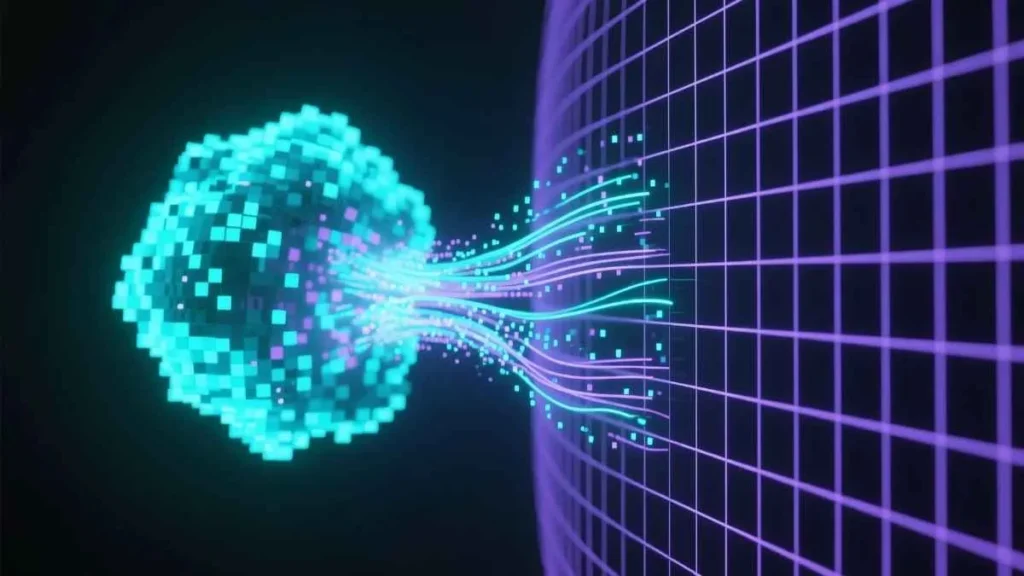
How to Create Your ICO File in 3 Seconds
We believe in simplicity. No complicated steps, no software to download.
- Upload Your WebP: Drag and drop your WebP logo or image into the upload box.
- Click Convert: Our tool automatically processes your image, ensuring optimal quality.
- Download Your ICO: Your new .ico file is ready for download instantly.
What is an ICO File (and Why You Need It for a Favicon)
You might be wondering, “Can’t I just use a PNG?” While some modern browsers do support other formats for favicons, the ICO (.ico) file is the original, most reliable, and universally supported format.
An ICO file is more than just an image; it’s a container that can hold multiple sizes of your icon in a single file. This allows a web browser to select the perfect size for different locations:
- The browser tab
- The bookmarks bar
Shortcut icons on a desktop or mobile home screen
Using a proper ICO file ensures your brand’s icon looks crisp and professional everywhere, without any blurry or poorly scaled results.
Why Our WebP to ICO Converter is the Best Tool for the Job
Creating a favicon should be easy. Our tool is designed to eliminate every frustration.
╰┈➤ Perfect Favicon Quality
Our converter creates a multi-resolution ICO file, ensuring your icon looks sharp on everything from standard displays to high-resolution Retina screens.
╰┈➤ Incredibly Simple Interface
You don’t need to be a designer to use our tool. The process is intuitive and built for everyone, from beginners to professional developers.
╰┈➤ Completely Free and Secure
Your brand’s logo is important. We process your files securely, and they are automatically deleted from our servers after a short period. The entire service is 100% free, with no limits.
╰┈➤ No Software Needed
Don’t clutter your computer with single-use software. Our converter runs entirely in your browser, giving you instant results from any device.
Give Your Website a Professional Identity Today
A sharp, clear favicon is a small detail that makes a huge difference. Stop letting your website show a generic globe icon in the browser tab.
Upload your WebP file now and get a professional ICO favicon in seconds with WebpNow.
Frequently Asked Questions
What is a favicon?
A favicon (short for “favorite icon”) is the small icon that represents your website. It appears in browser tabs, bookmark lists, and history, providing a quick visual identifier for your brand.
What is the best size for a favicon?
The standard sizes are 16×16, 32×32, and 48×48 pixels. Our tool automatically includes these common sizes within your ICO file to ensure maximum compatibility across all browsers and devices.
Can I convert a JPG or PNG to ICO as well?
Yes! While this tool is optimized for WebP, our other free tools at WebpNow allow you to convert virtually any image format into the perfect ICO file for your website.
How do I add the new ICO file to my website?
After downloading your favicon.ico file, upload it to the root directory of your website. Then, add the following line of code inside the <head> section of your HTML:
<link rel=”shortcut icon” href=”/favicon.ico” type=”image/x-icon”>
