filename.webp
Original WebP Size: 120 KB
Transmuting to JPG...
Convert WebP to JPG Online for Free
Convert WebP to JPG: you’ve just downloaded the perfect image for your project, only to discover it’s in WebP format. Your browser displays it fine, but when you try to upload it to your favorite social media platform or use it in an older application, you hit a wall. I’ve been there countless times, and frankly, it’s frustrating. That’s exactly why I developed this webp to jpg converter tool at WebPNow.
Converting WebP images shouldn’t be rocket science. In my experience, most people want a simple, fast solution that works every single time. You need to convert webp to jpg without jumping through hoops or downloading suspicious software. This converter makes that process effortless, whether you’re dealing with a single image or need to batch convert multiple files.
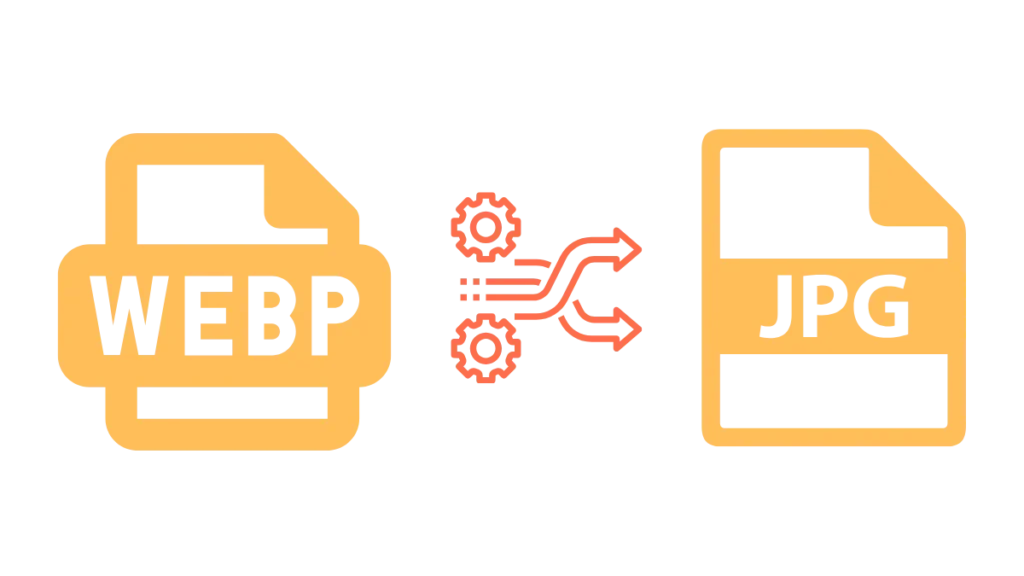
Why WebP Format Creates Compatibility Headaches
Let me be honest about something: WebP is a modern image format developed by Google that’s technically superior to traditional formats. However, compatibility remains its biggest weakness. While webp format offers better compression and maintains high image quality, many applications still don’t recognize it.
I’ve encountered this problem repeatedly when working with clients who receive WebP images from various sources. Social media platforms, email systems, and older software often reject WebP files. Meanwhile, JPG remains the universally accepted standard that works everywhere.
The frustration is real when you want to convert your webp file but can’t find a reliable solution. Most online tools either compromise image quality, add watermarks, or require unnecessary registration. That’s precisely why I built this free webp to jpg converter – to solve these everyday problems without complications.
Understanding the Technical Differences
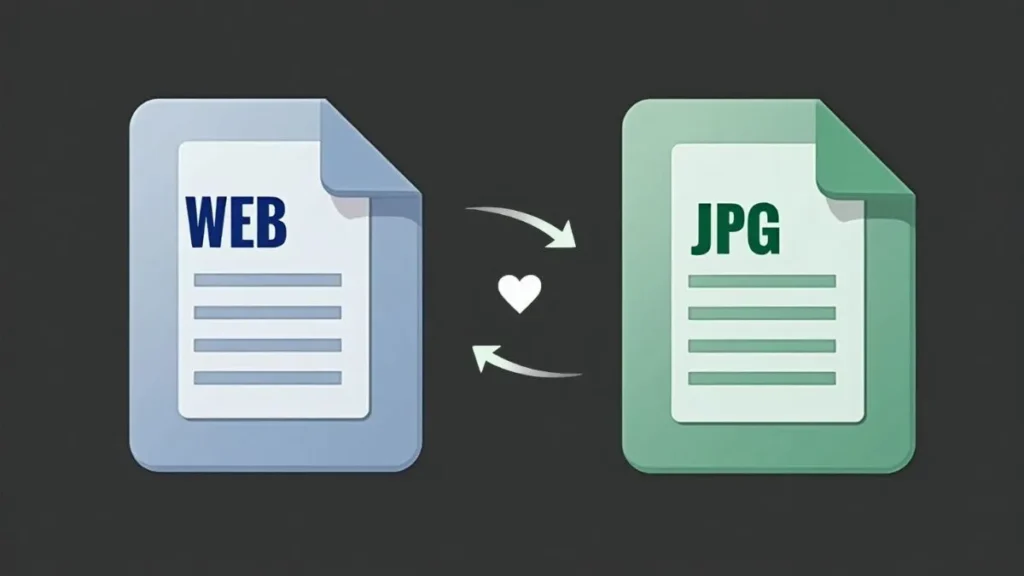
WebP is a modern image format that uses advanced compression algorithms. Developed by Google, it provides smaller file sizes than JPG while maintaining comparable quality. However, this technical advancement comes with compatibility trade-offs.
When you convert webp images to jpg, you’re essentially translating between two different compression methods. JPG, created by the Joint Photographic Experts Group, uses lossy compression that’s been standard for decades. Every device, browser, and application understands JPG format.
The conversion process involves decoding the WebP data and re-encoding it as a JPG file. Our converter tool handles this seamlessly while preserving maximum image quality. You simply upload your webp file, and within seconds, you receive a newly converted jpg image ready for use.
File size differences become apparent during conversion. WebP files are typically 25-35% smaller than equivalent JPG files. After conversion, your jpg file will be slightly larger, but you gain universal compatibility. This trade-off makes sense for most users who prioritize accessibility over file size.
How Our WebP to JPG Converter Works
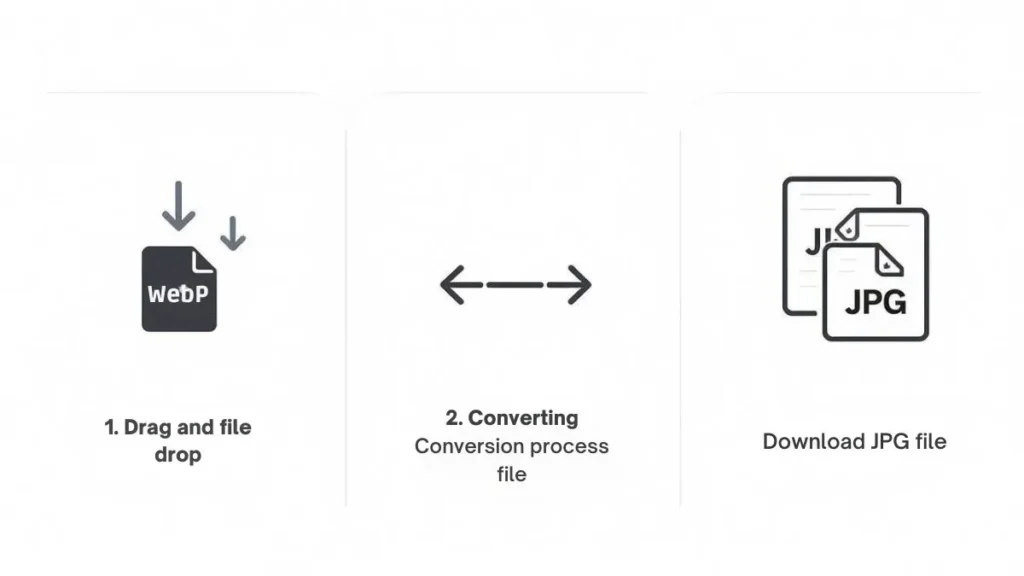
Using our online webp to jpg converter couldn’t be simpler. I designed the interface with user experience in mind, ensuring anyone can easily convert webp to jpg without technical knowledge.
First, visit WebPNow and locate the drag and drop area. You can either drag your webp image directly onto this area or click to browse your files. The tool accepts individual files or allows you to batch convert multiple webp images simultaneously.
Once you upload your webp files, the conversion begins automatically. Our system processes each webp file using advanced algorithms that maintain optimal image quality. The conversion typically completes within seconds, regardless of file size.
After processing, you’ll see download links for each jpg file in seconds. Click convert if you need to process additional files, or simply download your converted images. The online converter maintains the original filename while changing the extension to .jpg.
For users who frequently need to convert large batches of images, our batch conversion feature streamlines the workflow. You can convert multiple webp files simultaneously, making it perfect for photographers, designers, and content creators who work with numerous images daily.
Advanced Features That Set Us Apart
What makes our image converter superior to alternatives? I’ve incorporated several advanced features based on user feedback and personal experience with image processing.
Lossless compression options ensure your converted images maintain maximum quality. While JPG is inherently a lossy format, our algorithms minimize quality degradation during the webp to jpg conversion process. You can choose jpg quality settings that balance file size with visual fidelity.
The online tool supports various input formats beyond WebP. You can convert png files, handle HEIC images from Apple devices, and even process GIF animations. This versatility makes it a comprehensive file converter for multiple scenarios.
Batch convert functionality allows you to process hundreds of images simultaneously. Upload multiple files, select your preferred output settings, and let the system convert webp images in bulk. This feature saves considerable time for users managing large image libraries.
Privacy remains paramount in my design philosophy. Unlike many competitors, we don’t store uploaded files on our servers. Your webp images to jpg conversion happens locally within your browser whenever possible, ensuring complete privacy and security.
Browser Compatibility and Performance
Modern browsers handle our online webp to jpg conversion tool exceptionally well. Chrome, Firefox, Safari, and Edge all provide excellent performance when you use online conversion tools like ours.
The tool functions online and offline in supported browsers through progressive web app technology. This means you can convert webp to jpg online even with intermittent internet connections, as the core conversion engine runs locally in your browser.
Performance optimization ensures fast processing regardless of your webp file size. Small images process instantaneously, while larger files complete conversion within seconds. The system automatically adjusts processing parameters based on available system resources.
Image quality remains consistent across different browsers and devices. Whether you’re using a desktop computer, tablet, or smartphone, the conversion tool delivers identical results. This reliability makes it perfect for professional workflows where consistency matters.
Why JPG Remains the Universal Standard
Despite newer formats like WebP, PNG, and HEIC, JPG maintains its position as the most widely supported image format. When you convert a webp file to JPG, you’re ensuring maximum compatibility across platforms.
Social media platforms universally accept JPG uploads. Whether you’re posting to Instagram, Facebook, Twitter, or LinkedIn, jpg or png formats work everywhere. WebP support remains inconsistent across these platforms, making conversion necessary for content creators.
Email systems and older applications often struggle with modern formats. When you convert your webp files to JPG, you eliminate compatibility issues that might prevent image display in email clients or legacy software systems.
The widely supported jpg format also works seamlessly with image viewers, editing software, and printing systems. Professional printing services typically prefer JPG or TIFF formats, making conversion essential for physical media production.
Maximizing Image Quality During Conversion
Maintaining high image quality during webp to jpeg conversion requires understanding compression principles. Our converter uses advanced algorithms that preserve detail while adapting to JPG’s compression characteristics.
Lossy and lossless compression options provide flexibility for different use cases. For web publishing, moderate compression reduces file size while maintaining acceptable quality. For printing or archival purposes, minimal compression preserves maximum detail.
The system analyzes each webp image to determine optimal conversion parameters. Images with fine detail receive different treatment than those with large color areas. This intelligent processing ensures the best possible results for every single image.
Color space conversion handles differences between WebP and JPG color representations. Our tool maintains color accuracy while adapting to JPG’s color space limitations, ensuring converted images look identical to the originals.
Batch Processing for Professional Workflows
Professional users often need to convert webp images in large quantities. Our converter to batch convert webp files addresses this need with robust processing capabilities.
The batch system handles mixed file types simultaneously. Upload WebP, PNG, and other supported formats together, then convert images to your preferred output format. This flexibility streamlines workflows that involve multiple source formats.
Progress tracking shows conversion status for each file in your batch. Large batches process in the background while you continue other work. The system provides notifications when all files complete processing.
File naming conventions maintain organization during batch processing. Original filenames are preserved while adding appropriate extensions. This prevents confusion when downloading large numbers of converted files.
Technical Specifications and Limitations
Our online file converter handles images up to 50MB per file without quality degradation. Larger files are automatically optimized to ensure reasonable processing times while maintaining visual quality.
Supported input formats include WebP (both lossy and lossless variants), PNG, GIF, BMP, and TIFF. Output formats include JPG, PNG, and WebP, giving you flexibility for different use cases beyond simple webp files to jpg conversion.
The system processes up to 100 files simultaneously in batch mode. This limitation ensures responsive performance for all users while preventing server overload during peak usage periods.
Compression settings range from maximum quality (minimal compression) to high compression (smaller file sizes). Default settings balance quality and file size for typical web and social media use cases.
Security and Privacy Considerations
Privacy protection remains a top priority in our conversion tool design. Files online are processed securely without permanent storage on our servers. Your uploaded images are automatically deleted after processing completes.
SSL encryption protects data transmission between your device and our servers. This security measure prevents unauthorized access to your images during the upload and download process.
No registration requirements mean you can quickly convert images without providing personal information. Simply visit the site, upload your files, and download the converted results without creating accounts or sharing contact details.
Offline processing capabilities reduce privacy concerns by handling conversion locally in supported browsers. This approach eliminates the need to transmit sensitive images to external servers for processing.
Mobile Device Optimization
Mobile users can easily convert webp images using our responsive web interface. The tool adapts seamlessly to smartphone and tablet screens, providing full functionality regardless of device size.
Touch-optimized controls make file selection and management intuitive on mobile devices. Drag and drop functionality works with touch interfaces, allowing easy file upload from mobile photo galleries.
Reduced data usage benefits mobile users with limited bandwidth. The system compresses data transmission while maintaining conversion quality, making it practical for cellular connections.
Mobile browsers receive the same high image quality results as desktop versions. The conversion engine delivers identical performance across all device types and screen sizes.
Why Choose WebPNow for Image Conversion
After extensive research and development, I’ve created what I believe is the most user-friendly way to convert WebP images available online. The combination of speed, quality, and simplicity addresses real-world problems I’ve encountered throughout my career.
User feedback consistently highlights our converter’s reliability and ease of use. Unlike competitors that compromise on quality or add unnecessary complications, our tool focuses on doing one thing exceptionally well: converting webp to jpg images quickly and accurately.
The online converter continues evolving based on user needs and technological advances. Regular updates improve performance, add new features, and maintain compatibility with emerging image formats and browser capabilities.
Professional users appreciate the robust batch conversion capabilities, while casual users love the simple interface that requires no technical expertise. This versatility makes WebPNow.com suitable for everyone from social media enthusiasts to professional photographers.
Start converting your WebP images to JPG format today at WebPNow.com. Experience the difference that thoughtful design and advanced technology make in solving everyday image conversion challenges.
Frequently Asked Questions
How do I convert WebP to JPG?
Simply visit WebPNow.com, upload your webp files using the drag-and-drop interface, and the online webp to jpg conversion happens automatically. Download your converted jpg image files within seconds.
Does the converter maintain image quality?
Yes, our advanced algorithms preserve maximum image quality during conversion. While JPG uses lossy compression, we minimize quality degradation through intelligent processing techniques.
Can I convert multiple files at once?
Absolutely! Our batch convert feature allows you to convert multiple webp images to jpg simultaneously, processing up to 100 files in a single operation.
Is the conversion process free?
Yes, our webp to jpg online for free service provides unlimited conversions without watermarks, registration requirements, or hidden costs.
What browsers support the converter?
All modern browsers including Chrome, Firefox, Safari, and Edge fully support our jpg online conversion tool with optimal performance.
